Firefox video
Our system has detected that certain videos on our site Klipland.com do not work for you. Nothing bad, the solution is quite simple!
The problem is in the "private browsing" settings - that is private browsing, which in large part does not allow the integration of content from other sites. For example, Facebook collects a number of statistics while "serving" the video.
To view certain videos in Mozzila Firefox that are included on our site via the Facebook network, you need to disable the tracking protection.
You can disable the tracking protection with just a few clicks. When you visit Klipland.com, you can click the icon in the image at the top of your browser, then click on "Disable protection for this page".
In the browser it looks something like this:
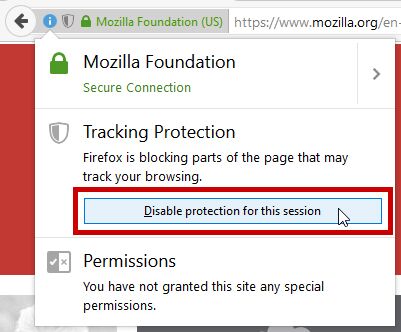
If videos are not displayed despite the disabled protection, please write us a message to info@klipland.com and we will be happy to help!
The problem is in the "private browsing" settings - that is private browsing, which in large part does not allow the integration of content from other sites. For example, Facebook collects a number of statistics while "serving" the video.
To view certain videos in Mozzila Firefox that are included on our site via the Facebook network, you need to disable the tracking protection.
You can disable the tracking protection with just a few clicks. When you visit Klipland.com, you can click the icon in the image at the top of your browser, then click on "Disable protection for this page".
In the browser it looks something like this:
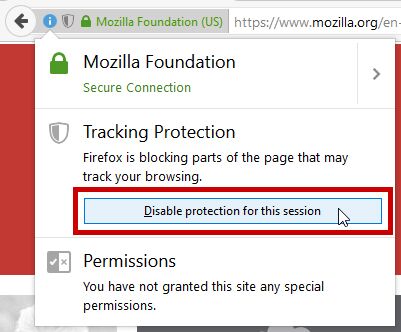
If videos are not displayed despite the disabled protection, please write us a message to info@klipland.com and we will be happy to help!
























